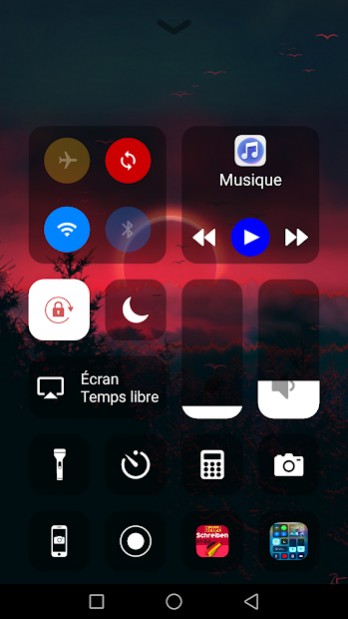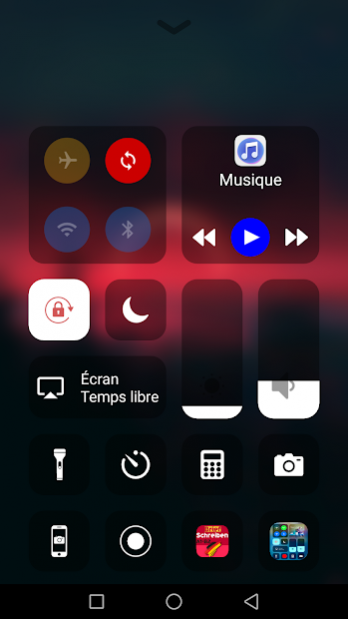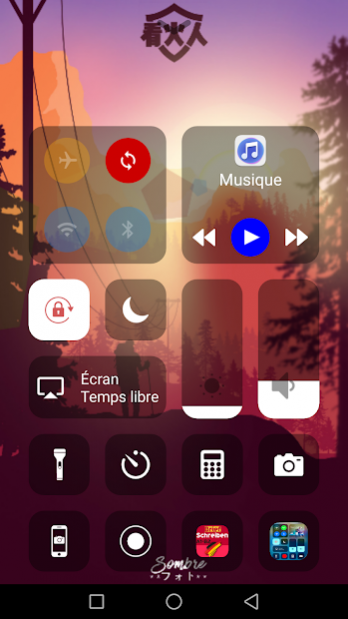New Control Center Lite IOS 13 1.0
Free Version
Publisher Description
★★★Control Center IOS 13 makes you access to the Screen Recorder, Screen shot,Camera, Alarm, Flashlight, Music Player,Wi-Fi,Bluetooth,Adjust Brightness,Calculator,Screen Timeout and more settings N apps instantly.★★★
Control Center - Control IOS 13 Center is a Control Center help you have planes control for device android style IOS 13. Control Center contain commonly used switches.
It can help you save time in changing Wifi settings, GPS, brightness and more. All you need to do is click on the icon and get quick access to your settings. This app allows you quick access to system setting
Control Panel contain commonly used switches of Android system and all installed apps, you could quick settings your switch and open your favorite apps with control center for phone 8.
Utilities:
+ Custom background transparent
+ Custom more shortcut app
+ Custom gesture
+ Custom animation
+ Custom show hide
+ Very easy to use
✱ SMART TOGGLE
★ Smart Control for Portrait Orientation Lock
★ Simple IOS 13 flat design
★ Smart Toggle for Wifi style
★ Smart Toggle for Silent mode
★ Smart Toggles for Airplane Mode.
★ Smart Control for Vibration Mode
★ Smart Toggles for Data Connection
★ Support Lock screen display
★ Smart Toggle Touch Vibration
★ Smart Toggles for Bluetooth
★ Wifi toggle for style IOS13
★ Smart Control the background transparency
★ Control Center Adjust brightness
✱ QUICK SETTINGS
★ Control panel for Internet Settings
★ Quick settings for Airplane Mode
★ Quick settings disturb
★ Quick settings for Wifi
★ Quick settings for Bluetooth
★ Quick settings access modem settings
★ Quick settings for network
★ Quick settings portrait
✱ CONTROL PANEL
★ Control Panel for Flashlight Control center.
★ Control Panel Automatic brightness if the device supported
★ Control Panel for Camera
★ Control Center for System settings íos 13 controller
★ Control Panel for Clock
★ Control Panel for Calculator
★ Control Panel for Control Center settings
✱ WIFI PLAYER MUSIC
★ Ringer volume music.
★ Smart Control Panel: play, next, pause, pre music
★ Quick Control volume music in Seekbar
★ Quick query all music from SDcard with Wifi players.
* This app uses the Device Administrator permission.
It is necessary and used only for locking the device when you use feature turn off the screen. You need to enable Administration before it can be used that feature. To uninstall the app, please open my app and click the "Uninstall" button.
* This app uses ACCESSIBILITY SERVICE.
* 'ACCESSIBILITY SERVICE' are used only for the following functions :
- Home
- Back
- Recent
- Show power menu
- Show notification panel
- Show quick setting
* The 'ACCESSIBILITY SERVICE' of Control Center will never access your personal and sensitive information.
* Required
-> setting
-> accessibility
* Functions
- Home
- Back
- Recent
- Power menu
- Camera
-calculator
- Notification panel
- Search
- Quick Setting
- Screen capture
- Volume control
- Voice command
Please be assured that we will not collect any personal information.
----------------------------------
Any problems with Control Center ,contact us with email:
mehdisekouri14@gmail.com
----------------------------------
About New Control Center Lite IOS 13
New Control Center Lite IOS 13 is a free app for Android published in the Themes & Wallpaper list of apps, part of Desktop.
The company that develops New Control Center Lite IOS 13 is ismailnaubit. The latest version released by its developer is 1.0.
To install New Control Center Lite IOS 13 on your Android device, just click the green Continue To App button above to start the installation process. The app is listed on our website since 2020-03-03 and was downloaded 13 times. We have already checked if the download link is safe, however for your own protection we recommend that you scan the downloaded app with your antivirus. Your antivirus may detect the New Control Center Lite IOS 13 as malware as malware if the download link to com.ismailnaubit.control.center.app is broken.
How to install New Control Center Lite IOS 13 on your Android device:
- Click on the Continue To App button on our website. This will redirect you to Google Play.
- Once the New Control Center Lite IOS 13 is shown in the Google Play listing of your Android device, you can start its download and installation. Tap on the Install button located below the search bar and to the right of the app icon.
- A pop-up window with the permissions required by New Control Center Lite IOS 13 will be shown. Click on Accept to continue the process.
- New Control Center Lite IOS 13 will be downloaded onto your device, displaying a progress. Once the download completes, the installation will start and you'll get a notification after the installation is finished.